TP-Link TL-WR840N are made by TP-Link with lot of version. This tutorial specify to version 4 (v4) which has MediaTek MT7628AN chip with 8 MB Flash and 64 MB RAM. It’s quiet huge for the price, and most importantly it support Open-WRT and (hopefully) will supported for the next version of Open-WRT. In Indonesia, my country, I can get this second hand pretty cheap from local online marketplace.

For detailed information about openwrt and flashing you can see here. At first attempt flashing, I don’t get lucky and made a mistake by downloading the wrong image. This mistake set me back about 4 to 6 hours. The symptom which I get when flashing with wrong image is the LED looks like the router are running on bootloop.
At first I thought this bootloop LED looks like it’s flashing, since this is my first time flashing Open-WRT to TP-Link router I don’t know which pattern is flashing and which is booting. Then after so long “flashing”, I start to curious and decide to open the casing and attach serial monitor, then it tells me that extracting the linux are failed. I don’t know what’s wrong and try to download the original firmware from TP-Link webpage. after trying to flashing with FTP method, the error remain the same although the file clearly different.
Warning, flashing your router with 3rd party image can result bricking your route, or broke it. I already told you on the earlier paragraph. Please do at your own risk!
It also will void your warranty, if any.
After reading correctly from openwrt webpage, finally I manage to download the right image and flash it. Voila, it’s work in just couple of minute. How fool me. So if you want to read a thorough step-by-step how to flash the router with Open-WRT go here. (sorry it’s still being written, please read below for a while, or ask in comment in which part you are stuck)
In summary, it’s consist of X thing, if you are geek enough you can go to the source which I give you the link too, at every step:
1. Setup TFTP on your linux box (here)
2. Download the image and put the image at TFTP directory (here), please download at the column “Firmware OpenWRT Upgrade”. It’s clearly tell you if you are using tftp method. Don’t repeat my mistake. (you have been warn)
3. Copy and rename the image to TFTP directory.
4. Set the computer IP to static 192.168.0.66
5. connect the LAN Cable while the router is off
6. Push and hold the (only) button while connecting the router to the power supply, count 1 to 10 and release.
7. Hopefully everything goes right and the power LED will flash very rapidly, and only the power LED. The other LED won’t turn on until the flashing is done.
After reading the openwrt web page a little more thorough this time, I also try to restore the Official TP-Link Firmware which I download earlier, and manage to success. Yes the key is reading thoroughly, (almost) everything is already written at openwrt web page.
What can you do with TP-Link flashed with Open-WRT? a lot! In the next tutorial I will write how you can use the router as Wi-Fi range extender and create your own SSID.
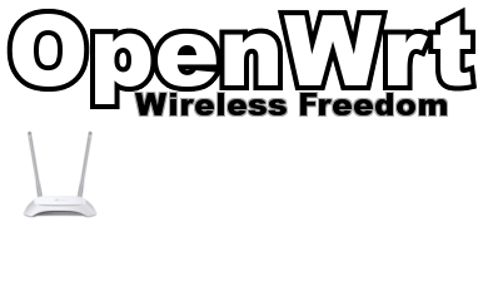
You made some respectable factors there. I appeared on the internet for the problem and located most individuals will associate with together with your website.
Thanks for your write-up. One other thing is individual American states have their own laws which affect house owners, which makes it quite hard for the our elected representatives to come up with a brand new set of guidelines concerning property foreclosures on home owners. The problem is that each state has own regulations which may have impact in a negative manner on the subject of foreclosure guidelines.
Thanks for all of the work on this web site. My mother take interest in engaging in investigation and it’s really easy to see why. My spouse and i notice all about the lively means you convey very useful thoughts via this website and strongly encourage response from people on the theme and our simple princess is truly discovering a whole lot. Take advantage of the rest of the year. You are doing a remarkable job.
You really make it appear so easy along with your presentation but I find this topic to be actually something which I believe I’d never understand. It kind of feels too complex and very huge for me. I’m looking ahead on your subsequent submit, I will attempt to get the hold of it!
Woah! I’m really loving the template/theme of this website. It’s simple, yet effective. A lot of times it’s challenging to get that “perfect balance” between user friendliness and appearance. I must say you have done a superb job with this. Additionally, the blog loads extremely fast for me on Opera. Superb Blog!